ATM Deposit Hold Maintenance
| Screen ID: |
UATMHLD-01 |
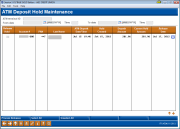
|
| Screen Title: |
ATM Deposit Hold Maintenance |
|
| Panel ID: |
4504 |
|
| Tool Number: | 754 | |
| Click here to magnify |
Access this screen by selecting Tool #754 Release Holds on ATM Deposits.
This feature allows you to quickly release holds placed on a member’s account via an ATM deposit, according to ATM terminal. This feature can be used if your credit union uses a standard long-term hold on all deposits but releases the hold for immediate availability of funds after envelopes have been opened and deposits verified.
-
Remember that you can always use the Member in Good Standing feature to manage your ATM-deposit holds. Use this feature to reduce the hold days on your preferred members, while assigning longer hold days to members you select. For further details, refer to Automated Deposit Hold: Understanding Check Holds, Electronic, and Member in Good Standing.
To view the holds on an ATM terminal, enter an ATM Terminal ID (and an optional date range) and use Enter to view the list of hold. This will display the uncollected funds records for that terminal.
To release a hold, check the box in the Release Hold column. You can work the list or work them one at a time. When you are ready to release the holds, use Process Releases. You will advance to a confirmation screen. This will delete the UNCOLL record.
To place a permanent hold, click the lock symbol next to the hold. You will advance to a confirmation screen. Once you accept the confirmation screen, CU*BASE will delete the original UNCOLL record and create a new UNCOLL record for the original deposit with a permanent hold with an expiration date of 12/31/39. (The latest date CU*BASE allows for.) The hold will also be removed from the listing.