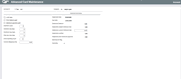Advanced Card Maintenance
|
Screen ID: Screen Title: Panel Number: |
UCCFLG-03 Advanced Card Maintenance 1717 |
Access this screen by selecting Acct Flag Maint on the Account Information Update screen of an online credit card.
This feature is used in rare cases where certain settings on the account need to be adjusted, or when the minimum payment amount needs to be changed for the current billing cycle. See the Credit Card User Guide for details.
This is a powerful feature that can cause problems if not used correctly. Please contact a Client Service Rep. for assistance.
Field Descriptions
|
Field Name |
Description |
|
Lock rates |
At account level, rates can’t be changed when this flag is turned on. When a mass update is done for the entire portfolio, the rate on this card will be protected. This applies to variable rate changes as well. |
|
Prior balance paid |
Prior balance paid – entire balance on the statement at the time the billing cycle ran. If they paid the balance to zero this checkbox will be checked. |
|
Minimum payment paid |
This checkbox is checked if the minimum payment was paid by the due date. |
|
Overlimit count |
The number in this field is the total number of days in the current cycle that this card was overlimit. If the number in this count is greater than 1, the system looks at the loan category configuration to determine the amount to charge for the overlimit, if any. The number resets to zero when the monthly statement cycle runs. |
|
Overlimit seq days |
If the account s currently overlimit, this count will track the number of consecutive (sequential) days the account has been overlimit. This is evaluated every day, and reset to zero whenever the account is not overlimit anymore. This number is NOT reset to zero at statement cycle time, so that the system can track a person who was overlimit across a month end (such as on the 30th, 31st, 1st, 2nd, etc.). |
|
Overlimit max days |
This is the greatest number of consecutive days the account was overlimit for this period. The number is reset to zero when the monthly statement cycle runs. |
|
Past due max days |
The number in this field is the number of days the card has been past due at the time the current month billing cycle runs. The number of days accumulates from when the first payment is due. The system looks to see if the loan is still past due after your payment and continues to determine whether it’s been paid yet. Max number can be 999. |
|
Good standing count |
This number represents the number of months in a row the account has been neither late nor overlimit. Can be a positive or a negative number. The number is calculated at cycle time, at which time 1 is either added or subtracted depending on the account status. This count is used to determine when the normal rate should be resumed, in cases where the member’s rate was changed to the penalty rate after going overlimit or delinquent. (Penalty rate settings are configured in the loan category.) |
|
Current delq. fine |
The dollar amount that was added this billing cycle. Any amount in this field will print on the member statement. |
|
Statement Info |
|
|
Statement date |
The date of the last billing cycle run. |
|
Due date |
The date on which this loan is due. |
|
Statement Balance |
The card balance at the time the monthly billing cycle ran. |
|
Statement Unpaid minimum due |
If the minimum payment was not paid in a prior month, those amounts accumulate in this field each month. |
|
Statement current minimum due |
Enter a different amount into this field if you wish to record a different minimum payment amount for the current month’s billing cycle, even though the member’s statement may have had a different minimum on it. This allows the member to pay this agreed-upon amount and the system will consider it to have satisfied the minimum payment due. Changes to this field will cause the Min ID flag to appear as M, even if you change the amount back to its original setting. IMPORTANT: You must also change the Schedule payment amount on the Account Information Update screen for this change to work properly. See the Credit Card User Guide for details. |
|
Statement overline |
If there is an amount in this field, the balance on the card exceeded the card limit at the time the billing cycle ran. |
|
Statement printed minimum payment |
The amount in this field is the amount that was printed on the billing statement. |
|
Min ID flag
|
This flag is used to indicate when the current minimum amount due is different from what the normal calculated amount would be, for one of the following reasons: M - Amount was changed Manually by changing the Current minimum due amount on this screen. Affects the current payment cycle only. O - Amount was overridden using the Payment Change feature. Remember that this type of change could affect multiple future payment cycles as well. Z - Zero payment amount (“skip a pay”) was entered using the Payment Change feature. Each zero-payment record affects one cycle only. NOTE: This flag relates to now; the Overrides flag described below relates to a future month. See the Credit Card User Guide for details. |
|
Overrides |
Y - Means a pending payment change override was set up (to set up a different payment amount in an upcoming cycle, such as a skip a pay or reaffirmation), but is not in place yet. For a reaffirmation, this will appear Y until the record is removed or a new record takes effect with an amount of all 9s. N - Means there are no pending changes to the payment amount. NOTE: This flag relates to a future month; the Min ID flag described above relates to now. |