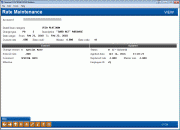Credit Card Rate Maintenance - View Rate
|
Screen ID: Screen Title: Panel Number: |
UCCMNT-60 Rate Maintenance 1728 |
Access this screen by selecting a rate and the View option on the previous rate maintenance screen.
View the details of the rate selected on the previous screen.
Data displayed under the ‘Entered’ column reflects the entry by person whose Employee ID is displayed under the ‘Updated’ column.
If the record is in pending the following will be blank:
· Status – only shows if record has been updated. Once updated, a ‘U’ (U)pdated will display in the field.
· Applied date - the date the pending rate took affect
· Replaced Rate – the rate the card was at prior to the pending rate change
· Master Was – this is the rate on the card master (at the portfolio level) at the time the pending rate was effective