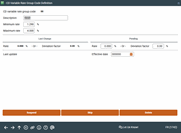Variable Rate Certificate Configuration
|
Screen ID: Screen Title: Panel Number: |
UCDVI-02 CD Variable Rate Group Code Definition 1742 |
Access this screen by entering a two-character code on the previous screen and Select.
-
For complete information on using these screens to set up and maintain the rates for variable rate CDs, refer to the Certificate Variable Rates booklet.
Start by entering or modifying the description, as well as a minimum and maximum rate to prevent certificates from being priced above or below any disclosed rates. (See “Field Descriptions” below for more details.)
To set up a change to all certificates with this variable rate code, enter either a new rate to be used for all accounts, or a deviation factor to increase or decrease all accounts incrementally. For an increase, enter a positive number (such as 10 for an increase of .10%). For a decrease, enter a minus sign after the number (use the hyphen on either the number pad or regular keypad). For example, enter 10- for a decrease of 0.10%.
-
Using Rate vs. Deviation Factor - If all of the certificate accounts with this variable rate code are not currently at the same rate, entering a Rate will cause all certificate accounts to be “equalized” to the same rate when the next rate change occurs. If you wish all accounts to simply increment up or down by the same amount, regardless of what the current rate on the account is, use the Deviation Factor instead to enter an incremental change.
Next, enter the date on which the changes should take place. Use Enter to record the change.
-
If either the current date or a date in the past was entered, the system will display a warning message confirming the change. If the date shown on the warning message is correct, use Enter again to confirm and immediately change the rates for all certificate accounts with this code. If a Rate was entered, accounts will be updated with this new rate. If a Deviation Factor was entered, a new rate will be calculated for each individual account by adding or subtracting the deviation amount from the account’s existing rate.
-
If a date in the future entered, the change will be scheduled and will occur automatically during beginning-of-day processing on that date, just before certificate accruals are calculated for that day. If a Rate was entered, all these accounts will be updated with this new rate. If a Deviation Factor was entered, a new rate will be calculated for each individual account by adding or subtracting the deviation amount from the account’s existing rate.
Field Descriptions
|
Field Name |
Description |
|
Description |
Enter a description for the variable rate code. |
|
Minimum rate Maximum rate |
Enter the lowest and highest possible rate that should be applied to certificates with this variable rate code. For example, if a variable rate certificate account is disclosed as never going above or below a certain rate, enter that minimum and maximum rate here. These field have two purposes: first to prevent a rate outside of this range from being accidentally entered in the Rate field on this configuration screen. Second, if a Deviation Factor is used to modify rates incrementally up or down, the account will never be taken to a rate lower than this minimum or higher than this maximum.
|
|
Last Change These fields show the settings that were entered the last time a rate change was put into effect. |
|
|
Rate |
The last rate that was entered into certificates with this variable rate code. If this is blank, refer to the Deviation Factor instead. |
|
Deviation factor |
The amount of change that was last made to certificates with this variable rate code. If this is blank, refer to the Rate instead. |
|
Last update |
The last time that rates were modified for certificates with this variable rate code. |
|
Pending These fields show the settings to be used for an upcoming rate change, if any. |
|
|
Rate |
If you wish for all certificates with this variable rate code to use the same rate, enter the new rate here. On the Effective Date all certificate accounts will be updated to this new rate. |
|
Deviation factor |
If you wish to simply increase or decrease the rate currently shown on each individual certificate account with this variable rate code, enter the amount of deviation (positive or negative) here. On the Effective Date, all certificate accounts will be updated by either adding or subtracting this amount from the rate already shown on the account. For example, assume you have two certificate accounts that are flagged with this code: an older one at a rate of 5.50% and a new one recently opened at a rate of 5.60%. If a deviation factor of 0.10-% is entered, the first account will be updated to a new rate of 5.40% while the newer account will change to 5.50%. For an increase, simply enter the amount of deviation. For a decrease, enter the amount followed by a minus sign (use the hyphen on either number pad or regular keypad). |
|
Effective date |
Enter the date on which the rate change should take place. During beginning-of-day on that date, the rate change will automatically be put into place for all certificate accounts with this code. |
Buttons
|
Buttons |
Description |
|
Suspend |
Use this to suspend the code so that it can no longer be used on new accounts. |
|
Bypass |
Use this to return to the previous screen without saving any changes. |
|
Delete |
Use this to delete the variable rate code configuration. There will be no confirmation for this procedure.
|