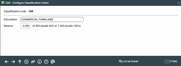Configuring Loan Classification Codes (2)
|
Screen ID: Screen Title: Panel Number: |
UCLASS-02 Configure Classification Codes 1764 |
SEE ALSO: Configuring Tools for Collections
On this second screen, enter a complete description of the Classification Code. Use the final field to enter a percentage to be used in calculating loan loss reserve amounts for loans flagged with this classification code.
For example:
Loan Account: 12365-780
Current Balance: $10,000
Classification Code Reserve %: 25%
Amount Calculated as the Reserve: $2,500
If no reserve is needed for loans with this code (such as a code used to report loans with documentation problems for auditors), leave the percentage field blank. When done, use Enter to record the change and return to the previous screen.