Configure Ballot/Review Ballot Results
| Screen ID: | UCUBALT-02 | 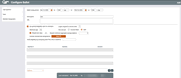
|
| Screen Title: | Configure Ballot | |
| Panel ID: | 3977 | |
| Tool Number: | 564 | |
| Click here to magnify |
Access this screen by selecting Tool #564: Online Ballot Config & Results Info.
Helpful Resources
Online Ballots Configuration Guide
Screen Overview
Introducing a new online voting system that allows credit unions to set up simple ballots in the core and then allows members to vote online in It’s Me 247. This new tool is a simple, inexpensive way for you to gather votes from members and take advantage of Online Banking users to increase participation in your elections. Think of what a great tool this can be to collect the required percentage of votes for Board elections or proposals, such as for the Annual Meeting!
This screen allows you to set the configured settings for your online ballot and is the entry to activating it. Once the ballot is completed, this is the entry to the screen where you can print the ballot reports and clear the votes.
 Additional Video Resources
Additional Video Resources
View more member-facing online banking videos.