Configure Online Banking Promotional Period
| Screen ID: | UCUPROM-01 | 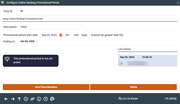
|
| Screen Title: | Configure Online Banking Promotional Period | |
| Panel ID: | 3856 | |
| Tool Number: | 234 | |
| Click here to magnify |
Access this screen by selecting Tool #234: Config New Online User Promo Campaign.

|
Get the member's perspective with this online banking video: Online Banking Overview (More videos below!) |
Screen Overview
Want to increase the number of members using It’s Me 247? Encourage more people to use online banking through the use of a promotional campaign. You can, for example, select January of this year as your promotional period. During this month, you can allow members who do not have access to online banking (with for example, an expired password due to non-use or a temporary password past its reset time window) access to online banking – for a “try it out” period. This allows you sell online banking services as a special value your members receive from belonging to the credit union. You can even send these members targeted marketing to encourage them to sign on and become new online banking users. And it requires very little time on the part of your staff—members can log in any time during the promotional period that is convenient for them.
Interested in learning more about offering a online banking promotional campaign at your credit union? Refer to the It’s Me Strategies for Securing and Controlling Member Access
Button
|
Button |
Description |
|
Use to select a list of member included in your campaign or to view the progress of your campaign. |
Additional Video Resources

|
Check out these additional video resources! |
View more member-facing online banking videos!
Visit the CU*BASE video library.