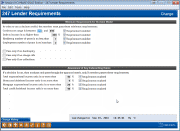247 Lender Requirements Filters
|
Screen ID: Screen Title: Panel Number: |
UDMREQ-01 247 Lender Requirements 1894 |
|
Access this screen by selecting Tool #1015: 247 Lender Minimum Requirements.
 Use “Just Turn it On” and have CU*Answers Management Services drive the implementation of this feature from start to finish. We’ll even do the work to get your Board, your management team, and your staff on board and ready to take over once the switch has been flipped. Learn more in the Just Turn it On Brochure.
Use “Just Turn it On” and have CU*Answers Management Services drive the implementation of this feature from start to finish. We’ll even do the work to get your Board, your management team, and your staff on board and ready to take over once the switch has been flipped. Learn more in the Just Turn it On Brochure.
This screen is used to configure minimum requirements, or “filters,” that control whether or not a decision is pulled for a member using the 247 Lender Decision Model. Use Change History (F6) to see a history of changes you've made to your filter configuration in the past.
For more information, refer to the Online Credit Bureau Access and 247 Lender: Configuring 247 Lender and the Approval Matrix booklet.