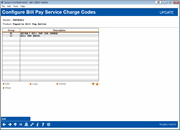Configuring Service Charges for Bill Payment (1)
|
Screen ID: Screen Title: Panel Number: |
UEPCFG-01 Configure Bill Pay Service Charge Codes 3752 |
Access this screen by selecting Tool #1955: Bill Pay Marketing Msg and Fees Config. Then click the pencil icon under Member Fees.
Using this Screen
This is the first of two screens used to set up service charge codes that can be assigned to members when they enroll for Bill Payment services, to control how enrollment and subscriber fees will be charged.
IMPORTANT NOTE: A separate P2P enrollment message and separate fees are required for P2P products. Use Tool #1956 P2P Marketing Msg Fees Config.
Select a service charge group and use Select or View or use Add proceed to the second screen.
-
NOTE: Remember that members who enroll via It's Me 247 online banking are automatically assigned service charge code 01. Therefore, that code should always be set up with your standard fee parameters. Other codes can be set up for special memberships (Board members, employees) and for use with your Tiered Services and Marketing Club programs.
-
Marketing clubs and Tiered Services programs only alter service charge codes configured for bill pay products (BP). Service charge codes for Person to Person and Business products (P2P, B2P and BBP) will not be updated.
-
Certain bill pay providers including It's Me 247 Bill Pay (Fiserv) do not support service charges.
 Additional Video Resources
Additional Video Resources
View more member-facing online bill pay videos.