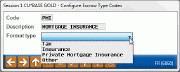Configuring Escrow Types (2)
|
Screen ID: Screen Title: Panel Number: |
UESCCO-02 Configure Escrow Type Codes 6068 |
Access this screen by selecting a code on the Configure Escrow Types (1) screen.
For information about configuring escrow payees, refer to the booklet, Escrow Processing.
Enter a description for the code. Next, choose one of the following format types to define what fields and labels should appear on the Escrow Disbursement Record screen.
-
Tax (T) - This format uses field labels such as “Total annual tax” and “Tax due date” and is used for property and other taxes. It also includes a field not found on the other formats: Tax term.
-
Insurance (I) or Private Mortgage This format uses field labels such as “Total annual premium” and “Premium due date” and is appropriate for all types of insurance. This format also includes two fields not found on the other two formats: Policy number and Policy expire date.
-
Private Mortgage Insurance (P) – This format uses the same field labels as the Insurance format but should be used for private mortgage insurance only. Using the “P” format type will cause the following text to print at the end of the escrow analysis, “You have the right to cancel Private Mortgage Insurance in certain circumstances. Please contact your credit union for additional information”.
-
Other (O) - This format uses generic field labels such as “Total annual amount” and “Amount due date” and would be useful for generic fees such as condo association dues.