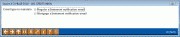eStatement Notification Email
|
Screen ID: Screen Title: Panel Number: |
UESTMSG-01 eStatement Notification 4208 |
Access this screen by selecting Tool 262: Config Monthly eStatement Emails.

|
Get the member's perspective with this online banking video: Enrolling in eStatements (More videos below!) |
Helpful Resources
Refer to these booklets for more information
Screen Overview
This is the entry screen to edit the text contents of the email notification that members receive when their eStatement is available. Separate notifications can be sent for standard eStatements or Mortgage eStatements. Select which kind of notification text you wish to edit and press Enter to move to the next screen where you can edit the text the member receives.
Additional Video Resources

|
Check out these additional video resources! |
View more member-facing online banking videos!