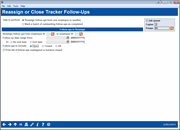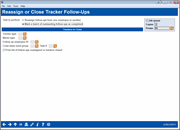Reassign or Close Tracker Follow-Ups
|
Screen ID: Screen Title: Panel Number: |
UETKLRS-01 Reassign or Close Tracker Follow-Ups 6350 |
Reassign follow-ups Mark follow-ups as completed |
Access this screen by selecting Tool #1035: Reassign or Close Tracker Follow-ups
This tool is intended to reassign follow-ups from one credit union employee to another, or close outstanding sales tracker follow-ups. Once the appropriate information is entered here, use the Enter key to move to the next screen.
Task: Reassign follow-ups from one employee to another
|
Field Name |
Description |
|
Reassign follow-ups from Employee ID |
Use the lookup or enter the employee two-digit ID to transfer follow-ups from. |
|
to Employee ID |
Use the lookup or enter the employee two-digit ID to transfer follow-ups to. |
|
Follow-up date range from |
Use the calendar or enter the date to begin the date range of which to transfer follow-ups. |
|
Follow-up date range to |
Use the radio button to select either "No end date" to include all transfers up to and including the current date, or select "End date" to display the field to lookup or enter the end date of which to transfer follow-ups. |
|
Follow-ups to include |
Use the radio button to select either Open, Closed, or All follow-ups to transfer to the new employee. |
|
Print list of follow-ups reassigned or trackers closed |
Select this option to generate a list of follow-ups that were assigned to the new employee. Be sure to use the printer selection in the top right to choose the correct printer. |
Task: Mark a batch of outstanding follow-ups as completed
|
Field Name |
Description |
|
Tracker type |
Use the lookup or enter the Tracker Type to close. |
|
Memo type |
Use the lookup or enter the Memo Type to close. |
|
Follow-up employee ID |
Use the lookup or enter the Employee ID of the outstanding follow-ups. |
|
Cross sales need group and Task # |
Use the lookup to enter the cross sales need group and task # of follow-ups to close. |
|
Print list of follow-ups reassigned or trackers closed |
Select this option to generate a list of follow-ups that were closed. Be sure to use the printer selection in the top right to choose the correct printer. |
Helpful Resources
For more information about member trackers, refer to the Sales Tracker Leads and Follow-Ups booklet.