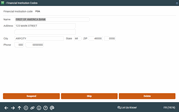Configuring Financial Institutions for Loan Applications (2)
|
Screen ID: Screen Title: Panel Number: |
UFINS-02 Financial Institution Codes 1974 |
This is the second screen used to set up financial institution codes. Enter the company name, address and phone number. When done, use Enter to record the changes and return to the first screen.
Buttons
|
Button |
Description |
|
Suspend |
Use this to suspend the financial institution code so that it can no longer be used in maintaining member records. Return to this screen and use Enter to reactivate the code. |
|
Skip |
Use this to cancel all changes and return to the Home Page. |
|
Delete |
Use this to delete the financial institution code completely
|