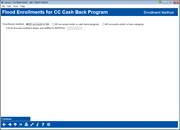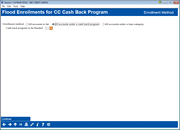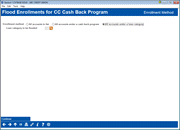Data Center/OPER Tool: Flood Enrollments for CC Cash Back Program
| Screen ID: |
UFLCCCB-01 |
|
| Screen Title: |
Flood Enrollments for CC Cash Back Program |
|
| Panel ID: | 6907 | |
| Tool Number: | OPER 5378 | |
This tool, OPER Tool #5378 DC: Flood CC Cash Back Enrollments, is a CU*Answers data center tool that allows the user to mass enroll (flood) eligible members into the credit union's pre-configured credit card cash back program.
To review how to configure a cash back program, visit the Credit Card Cash Back Configuration booklet or the Credit Card Promotions Guide.
For additional questions about this tool or to request changes, please contact the Cards & Payments team.
To begin this process, select which option best fits the enrollment situation from the following choices:
|
Option #1 |
Option #2 |
Option #3 |
|
Flood enrollments by a list in QUERYxx |
Flood enrollments under a cash back program |
Flood enrollments under a loan category |
|
Select this option to display the database file lookup; enter a valid file name from your QUERYxx library. Note that the database file must contain only the Account Base and the Account Type in the first and second columns, respectively. This flood option will enroll all eligible members within the provided database file into the cash back program associated with their loan category. |
Select this option to display the cash back program code lookup; enter a valid cash back program. This flood option will enroll all eligible members under loan categories that are attached to the selected cash back program code but have not yet been enrolled into the program individually. |
Select this option to display the Loan Category lookup; enter a valid credit card loan category with a cash back program configured. This flood option will enroll all eligible members of that loan category to the configured cash back program. |
|
After selecting the desired option, use Enter or select the Continue button to move forward to the next screen. |
||