Budget Dashboard Summary
| Screen ID: | UGLBGT4-3 | 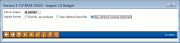
|
| Screen Title: | Summary | |
| Panel ID: | 5559 | |
| Tool Number: | Multiple | |
| Click here to magnify |
Access this screen by selecting Summary on the Budget Dashboard screen.
This window shows a quick summary of all of the accounts currently being displayed on the Budget Dashboard. This can be handy to get a quick look at the net income amount represented by the dashboard records, or see how many G/Ls are included in the totals being viewed.
IMPORTANT: Remember that unlike the “budgeted to date” summary window displayed while working on your budget calculations, this window only summarizes what you’ve displayed in the dashboard, obeying any filters you used to narrow down the list. (Use the Filters button on the Budget Dashboard screen to see any filters you’ve entered.)
SEE ALSO: Budgeting with CU*BASE