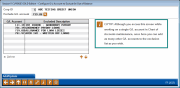Excluding G/Ls from the "Quick Verify" Balancing Tool
|
Screen ID: Screen Title: Panel Number: |
UGLEX-01 Configure G/L Account to Exclude In/Out of Balance 2025 |
|
This screen appears when you use Exclude G/L (F23) from the Chart of Accounts Maintenance screen for an individual General Ledger Account. A view-only version of the screen will also appear when you use Exclude G/L (F12) on the Trial Balance / General Ledger Verificationscreen and when you use View Exclusions (F16) on the Loan/Share Trial Balance dashboard.
This screen is used to control which general ledger accounts should NOT be included in the “Quick Verify” feature at the top of the Trial Balance / General Ledger Verification screen. (The account will still be listed along with all other accounts in the verification tool, just not flagged as “out of balance” and requiring attention at the top of the screen.) These exclusions are also used on the Loan/Share Trial Balance dashboard.
Because certain G/L accounts are often legitimately out of balance, such as your loan loss G/L 719.00, this configuration will allow those accounts to be excluded from the “Quick Verify” analysis.
To add a G/L account to the list, simply type the G/L account number in the field at the top of the screen and use Add/Update (F5) to save. If an account is added by mistake, select it in the list and click the Delete option. (One confirmation will appear; remember that you are deleting the account from the exclusion list ONLY, not from your chart of accounts.)
-
CU*TIP: Although you access this screen while working on a single G/L account in Chart of Accounts maintenance, once here you can add as many other G/L accounts to the exclusion list as you wish.
When done, use the backup arrow to return to the previous screen.