Update or View HSA Balance File Information (1)
| Screen ID: | UHSA-01 | 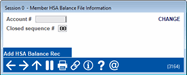
|
| Screen Title: | Member HSA Balance File Information | |
| Panel ID: | 3164 | |
| Tool Number: | 893 (view-only option Tool #1047) | |
| Click here to magnify |
Access this screen by selecting Tool #893: Update HSA Balance Information.
This screen is the first of three screens that allow you to update a HSA balance file information.
Enter an account number of an HSA account and press Enter to move to the second screen. If working with a closed account, enter the closed sequence number (usually 01 unless the account number has been reused
IMPORTANT: There is only one HSA Balance file per membership (MASTER) record, unlike IRA balance file where there is one per IRA plan type. If a member has multiple HSA savings, checking, and/or certificate accounts, all data feeds into the same HSA balance file.
For additional information about HSA accounts view the Health Savings Account HSA booklet.