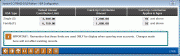Set HSA Annual Default Limits
|
Screen ID: Screen Title: Panel Number: |
UHSATYP-01 HSA Configuration 3169 |
This screen is accessed by selecting Tool #811: Set HSA Annual Deposit Limits.
Use this screen to set the default annual deposit limit for HSA accounts, for both the Single and the Family type.
Default deposit limits are displayed on the account opening screen so that staff will know the standard limits that are currently in place. However, because a member's actual limit is determined by many factors, it is up to the person opening the account to specify the appropriate limit for that member's account.
·IMPORTANT: Remember that these limits are used ONLY when opening new accounts. Changes made here will only affect new accounts created from that point on.
For additional information about HSA accounts view the Health Savings Account HSA booklet.
Catch-Up Contributions
As per usual, EOY processing floods the adjusted contribution limits when building the new year’s IRA and HSA balance records. Beginning with 2017 year-end, however, the system will also add any catch-up contributions if the member meets the age criteria specified by the IRS. Defaults are set to a catch-up contribution amount of $1,000, to apply to members aged 55 and above for HSAs (single/family). These new limits will be flooded to your member balance files on January 1 when the new tax year begins. No changes will be made to balance files for previous tax year.
NOTE: This change currently will NOT affect brand-new balance file records you may create during 2018 for members opening their first IRA or HSA account. Those balance file records will be set up with the default contribution limits but will not include the catch-up amount automatically. If the member wants to make catch-up contributions during the 2018 tax year, you’ll need to manually adjust their contribution limit. Then during next year’s year-end cycle, the system will take over adjusting the limit to include the catch-up for eligible members.