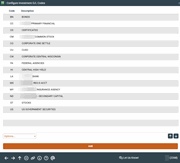Configuring Investment G/L Codes (1)
|
Screen ID: Screen Title: Panel Number: |
UINGL-01 Work with Investment G/L Codes 2268 |
Access this screen by selecting Tool #253: Configure Investment GL Codes or by selecting "GL Code" when adding an investment in the Investments Dashboard.
This is the first of two screens used to configure “shortcut” codes for the six different General Ledger accounts involved in investment accruals and other activity. This code is only used when an investment is initially set up, to save time in having to enter each of the six different GL account numbers manually. This code also ensures that GL accounts are assigned to the investment consistently for all investments of the same type.
-
Typically, a separate set of GL account numbers should be set up to correspond with each of the configured investment types. If necessary, you could configure additional sets for a single investment type, such as if you wanted to use different GL accounts for bank-backed certificates than for credit union-backed certificates, but take care as this can make balancing more difficult.
Use Add to proceed to the second screen.
Use Delete if you wish to delete the code. This will have no effect on existing investments.