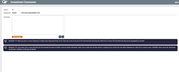Investment Comments
|
Screen ID: Screen Title: Panel Number: |
UINVCO01 Investment Comments 2290 |
This screen appears when you use Comments on any the main investment detail screen or thetransaction screen.
This screen is used to record miscellaneous comments about this specific investment for future reference, such as an explanation of why the investment was purchased, or instructions for future tasks. Examples of information that could be entered on this screen:
-
Explanatory text, such as “I bought this investment because...”
-
Instructions for future activity, such as “Review this investment in 2001” or “When the market does this, do this...”
-
Reminders to be followed up, such as “I’ve told my broker to do this...”
-
Other reference information that cannot be entered in the normal investment information screens, such as call dates, pay dates, etc.
When done, use Enter to save all changes, then use F3-Backup to return to the original screen.