Work With Merchant Category Codes in a Group
| Screen ID: | UISMCSET-04 | 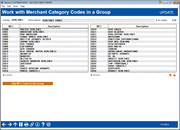
|
| Screen Title: | Configure Credit Union MCC Groups | |
| Panel ID: | 6853 | |
| Tool Number: | 1024 | |
| Click here to magnify |
Access this screen when selecting to Edit a group on the previous screen.
This screen is where you can edit what individual merchant category codes (MCCs) are within the group that you have created or copied from the Master List. You can remove codes by highlighting a code and selecting Delete, or you can add additional codes by using Add MCC Codes to this Group . Once done, use enter to save any updates to the description field, and use the arrow to return back to the main screen to further edit your groups or continue to add more.