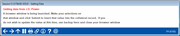Getting Data from J. D. Power/Kelley Blue Book
|
Screen ID: Screen Title: Panel Number: |
ULNCLA-09 Getting Data from NADA 6100 |
This window appears when you click Get Value on the Loan Collateral Identification (Vehicle) screen.
The screen will be titled with the vendor you are using. The J. D. Power (formerly NADA) window is shown on this topic. Regardless of vendor, the messaging will be the same and will read: A browser window is being launched. Make your selections on the window and click Submit to insert that value into the collateral record. If you do not wish to update the value at this time, click Backup and close your browser.
This screen will disappear once Submit is clicked on the browser window. Or use Backup to return to the Loan Collateral Identification (Vehicle) screen.