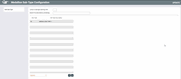Medallion Sub-Type Configuration
|
Screen ID: Screen Title: Panel Number: |
ULNMSB-01 Medallion Sub Type Configuration 4323 |
|
Access this screen by selecting Configure medallion sub-types from the entry Medallion Collateral Config. screen.
SEE ALSO: Collateral: Tracking Property Pledged to Secure Loans booklet for more details on Medallion Type collateral.
View a listing of your existing Medallion Sub Types on this screen. Sub Types are used to group Medallion Type codes.
Use “Jump to sub type starting with” to advance the listing alphabetically. Use “Search for description containing,” to show only Sub Types including the entered text.
Use Add Sub Type to create a new Sub Type. Use the Edit option to edit an existing Sub Type. Select a Sub Type and Copy, you will be able to copy this Sub Type to another Sub Type.