Configuring Loan Purpose Codes (2)
|
Screen ID: Screen Title: Panel Number: |
ULNTYP-02 Purpose Code Definition 2385 |
This is the second screen used to create a loan purpose code. When done, use Enter to save the changes and return to the first screen.
Field Descriptions
|
Field Name |
Description |
|
Description |
Enter a complete description of the purpose code (e.g., “New Car” or “Home Improvement”). |
|
Abbreviated description |
Enter an abbreviated description, for use on screens where there is not sufficient room for the full Description to be displayed. |
|
Credit Bureau account type |
Enter
the appropriate credit bureau code to classify this loan type.
Click the lookup button
|
Buttons
|
Button |
Description |
|
Suspend |
Use this to suspend the stock type code so that it can no longer be used in setting up new collateral items. Return to this screen and use Enter to reactivate the code. |
|
Skip |
Use this to cancel all changes and return to the Home Page. |
|
Delete |
Use this to delete the stock type code completely.
|
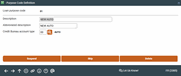
 to
choose from a list of codes.
to
choose from a list of codes.