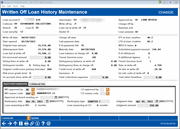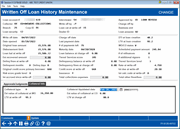Written-off Loan History Maintenance (2)
|
Screen ID: Screen Title: Panel Number: |
ULNWOH-02 Written Off Loan History Maintenance 6128 |
Access this screen after entering an account in the first screen and using Enter.
The pictures above show the screen with each tab selected.
-
SEE ALSO: Write-off/Change-off Tools (booklet)
-
Will CBX keep track of daily loan interest even after a loan has been written off?
-
What is the calculation for "interest accrued since write-off" on written-off loans?
On the second screen you can update the following fields. If data already exists in these fields, it will appear allowing you to change the information.
You can add comments that will be associated with this loan. These comments can then also be viewed when the loan is written off or when it is charged off.
-
Estimated recovered amount
-
WO approved by
-
CO approved by
-
WO reason code
-
CO reason code
-
Approved at Board Meeting on
-
Bankruptcy date
-
Bankruptcy type
-
Judgment date
-
Judgment amount
-
Collateral liquidated date
-
Int accrued since write-off
-
Total collection expenses
-
Total other fines and fees
When you have completed your updates use Update to save the changes to the LNWRTOFF file.