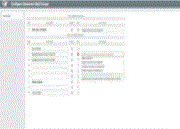Configuring Statement Mail Groups
|
Screen ID: Screen Title: Panel Number: |
UMAILG-01 Configure Statement Mail Groups 2407 |
Access this screen by selecting Tool #275 Configure Statement Mail Groups.
Helpful Resources
Screen Overview
This screen is used to define what should happen to member statements for members that have been flagged with a Statement Mail Group other than 0. Just like before, any memberships marked with group 0 (the default) will be printed, archived, and mailed as usual.
You can configure as many of the codes as you need. Notice that the description for codes 0 and 7 cannot be changed. For code 7 (Wrong Address), you can, however, choose which print option you wish to use.
-
Remember that any members who are flagged as having a Wrong Address will automatically be funneled into group 7 when statements are printed if the Mail Code is zero on the membership account. (NOTE: The mail group on the member record is NOT changed; the statements are simply moved into the group 7 batch for handling.) To save paper and keep from having to destroy unused statements, we highly recommend the Wrong Address code (7) be set to Archive only. If the member calls for his statement, simply print it from CU*Spy, correct the address and remove the Wrong Address flag as usual. Next month's statements will print normally. (If the membership has an assigned mail group other than zero, the mail code is not overridden; the membership will be processed according to their assigned mail group and will not be funneled into group 7.)
-
Members who are configured with a statement mail group other than zero cannot be enrolled in eStatements. When a member enrolls in e-Statements, they are automatically enrolled in the default statement mail code (0).
There are two choices for each code you configure:
|
|
This setting means the statement will be printed. The Final Output column explains the printing instructions. |
|
Archive |
This setting means that a statement will still be archived so that it can be accessed via CU*Spy. This can be used in conjuction with any statement that is printed and is recommended for the Wrong Address Code (7) as well as whichever code you designate for your charged-off members. |
Final Output Options
The Final Output option column needs to be selected if Print is selected. Choose from one of the following:
-
Sealed, with inserts and mailed (P)
-
Unfolded, no inserts, no envelope (W)
-
Folded, no inserts, no envelope (F)
-
Stuffed, with inserts in envelope, unsealed, no postage (I)
-
Stuffed, with inserts in envelope, sealed, no postage, ready to mail (H)