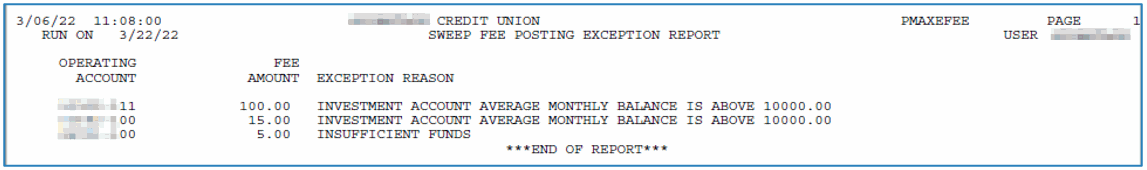Max Earnings Daily Sweeps: Investment Sweep Activity
|
Screen ID: Screen Title: Panel Number: |
UMAXEARN-03 Investment Sweep Activity 7375
|
Access this screen by selecting "Activity from the entry Max Earnings screen.
Learn more about the Max Earnings Daily Sweep Feature
This screen lists the amounts that were swept as well as the fees charged for the service in date order, with the newest transactions first.
-
If there is an asterisk in the Partial column, this means that this was a partial payment.
-
The activity history is stored in the MAXEHST table.
By default all transactions are shown. Use Toggle Fees to show only fees and Toggle All to show all transactions.
The Export and Print buttons export and print the data shown on the screen.
Reports
These transactions are posted daily. At that time two exception reports are generated if sweeps do not occur, one for operating to investment account and one for investment to operating account. These are only generated if there is an exception. Fees are posted on the second day of the month and at that time an exception report is posted for fees that are not charged. Fees are taken from the Operating account and will not take the account negative. In the case that funds are not available to cover the fee, a partial fee will be taken.
Report Samples
Exception report: Operating to Investment transfer
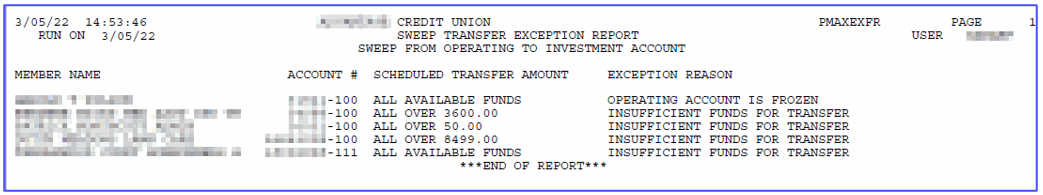
Exception report: Investment to Operating transfer

Fee Exception Report