Configuring Marketing Clubs: Club Parameters and Administration
| Screen ID: |
UMKCLB-03 |
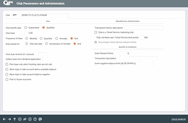
|
| Screen Title: |
Club Parameters and Administration |
|
| Panel ID: | 5322 | |
| Tool Number: | 486 | |
| Click here to magnify |
This screen appears when you select “Club Parameters and Administration” from the first marketing club screen, or when a new club is being created.
These screens are used to set up eligibility requirements, fees, and rewards for Marketing Clubs. For complete details on using these screens, refer to the booklet, Marketing Clubs: Configuration, Benefits and Enrollment.
This screen is used to set up the basic parameters for the Marketing Club, including Club dues and Tiered Service Level Points. When done with all applicable fields, use Enter to record the changes and continue.
Field Descriptions
|
Field Name |
Description |
|
Club |
Enter a descriptive name for the Marketing Club. |
|
Dues |
|
|
Club benefit type |
This check box, along with the Post dues only... flag described below and the settings on the Active Status Tracking screen, allows you to make the rewards from a Club either subject to eligibility rules (Qualified) or based on the member’s willingness to pay for the benefits (Guaranteed). The main difference between the two types is that members of a Guaranteed club will never be suspended automatically from club membership.
HINT: Labeling a club as either “Qualified” or “Guaranteed” also provides an easy clue to your staff as to how the member’s club membership will behave over time. |
|
Club dues |
If members of the Club are to be assessed a periodic fee for club dues, enter the amount here. |
|
Frequency of dues |
Choose one of the following to indicate how often dues should be taken from a member’s account: Monthly (M) - Dues are taken once each month. Quarterly (Q) - Dues are taken once each quarter. Annually (A) - Dues should be taken once on the same date each year |
|
Dues based on |
This field determines whether dues are assessed for all Club members on the same date each month, quarter, or year, or whether they are assessed based on each member’s individual anniversary date (usually the date on which the member was enrolled into the Club) Club due date (C) - The system will use the Next date dues will be assessed field shown on this screen to determine when to assess dues to all members that belong to this Club. Anniversary of member (A) - The system will use the Anniversary Date on each member’s club record to determine the dues date. |
|
Next dues assessment date (MMDDYY) |
If Dues based on is set to “Club due date,” use this field to enter the date on which fees should next be assessed for members of this Club.
|
|
Club dues income G/L account |
Enter the general ledger income account to which income from Club dues should be posted. |
|
Collect dues from dividend application |
Enter the Dividend Application code to indicate the account type from which dues should be taken. Use a Dividend Application that is the most likely to be used by all Club members.
|
|
Post dues only when tracking rules are not met |
This is used in conjunction with a benefit type of Guaranteed to prompt the system to post dues only when the member does not meet the eligibility requirements for the club. (The requirements themselves are set up on the Active Status Tracking screen.) If the member meets the eligibility rules, dues are not charged. For all Qualified club types, or for a Guaranteed club that charges dues every time no matter what happens to the member’s status, leave this flag unchecked. For examples of how this flag works with different club type, refer to the Marketing Clubs reference guide. |
|
Allow dues to take account below available balance |
Check this box to charge the fee, even if this takes the fee account below its available balance. |
|
Allow dues to take account negative |
Check this box to charge the fee, even if this takes the fee account negative. |
|
Post to frozen accounts |
Check this box to charge a fee even if the fee account is frozen from disbursements. |
|
Miscellaneous Administration |
|
|
Transaction history description |
Enter a transaction description to be used when club fees are taken from the member’s account. |
|
Club is a Tiered Service marketing club |
This is used to flag this Club as one set up specifically to provide rate benefits to members based on Tiered Service Level score. For normal Clubs, leave this unchecked.
|
|
Club members earn tiered service level pts |
(Used only for clubs not set up as a special Tiered Service Marketing Club.) If membership in this Club entitles a member to a certain number of points toward their monthly Tiered Service Levels score, enter the point value here. Otherwise, leave the field blank. For more details, see the separate Tiered Service Levels reference guide. |
|
If no, club members earn Tiered Svc level points |
This flag is used only if your credit union deactivates reward points (formally known as lifetime points) in your Tiered Service Levels configuration so that no reward points are accumulated, then wishes to accumulate reward points only for members of this marketing club. If your Tiered Service configuration is set up to automatically accumulate reward points for everyone, this flag is ignored and therefore cannot be changed here. Refer to the Tiered Service Levels reference guide for more information about Tiered Service Reward Points. |
|
Benefits at Enrollment |
|
|
Grant reward points |
If you wish to grant a member a certain number of Tiered Service Reward Points (formally known as lifetime points) for enrolling into this club, enter the points here. The points are posted to the member’s reward points total at the time of club enrollment, rather like when you sign up for a new credit card and immediately receive 1,000 frequent flyer miles.
Refer to the Tiered Service Levels reference guide for more information about Tiered Service Reward Points. |
|
Transaction description
|
Enter the transaction description to be used on the reward points statement for granting these points. (Does not apply to the member’s account transaction history, just Tiered Services Reward Points.) |
|
Grant negative balance limit (all SD DIVAPLs) |
Use this if you wish to grant a member a certain negative balance (Courtesy Pay) limit on all their existing checking accounts as of the time the member enrolls into the Club. Enter the negative balance limit to be granted. This is a one-time benefit that will ensure a member has at least this limit at the time of club enrollment (will not reduce a limit that already is higher, and will not adjust it again from that point on). |