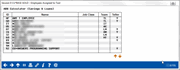Employees Assigned to Tool
|
Screen ID: Screen Title: Panel Number: |
UMNUTEA-03 Employees Assigned to Tool 6159 |
This window will when you select a tool on the Employee Tool Assignments dashboard and then Show Assigned Employees.
This screen shows a listing of all employees assigned to the tool selected on the previous screen. Use the back arrow to return to the Employee Security Dashboard.
-
HINT: Use the scroll up and down buttons if the listing extended beyond the area shown on the screen.
-
HINT: The total number of employees that have access to the tool is listed in the final column labeled "# Employees" on the Employee Tool Assignments dashboard.