Display Member Mobile Banking Devices
| Screen ID: | UMOBMBR-01 | 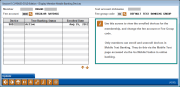
|
| Screen Title: | Display Member Mobile Banking Devices | |
| Panel ID: | 4243 | |
| Tool Number: | 14 | |
| Click here to magnify |
Access this screen by selecting Go! in front of "Text Banking (view member access and devices" on the Member Personal Banker screen.
From this screen, the employee can view the enrolled devices for the membership, and change the fee account or Fee Group code. (Only members can enroll and unenroll devices in Mobile Text Banking. They do this via the Mobile Text page accessed via the Go Mobile! button in online banking.)