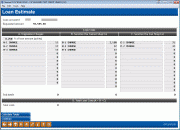Loan Estimate (3)
|
Screen ID: Screen Title: Panel Number: |
UMTLNEST-03 Loan Estimate 5712 |
|
This screen appears when you continue from the previous screen.
Screen Overview
This is the third in a series of screens used to “capture” the data required to print on the Loan Estimate. The data entered on this screen is printed in the Loan Costs column on page 2 of the Loan Estimate. All loan costs entered will be alphabetized by section prior to printing the form.
Use the Continue button to proceed to the next screen.
Field Descriptions
|
Field Name |
Description |
|
A. Origination Charges (This section contains an itemization of each amount that the consumer will pay to the creditor or loan originator for originating and extending credit.) |
|
|
% of Loan Amount (points) |
If the applicant will be paying points to reduce the interest rate on this loan request, enter the appropriate percentage of the loan amount. Use three decimal places. |
|
Description |
Enter a description of all additional origination charges to be paid to the creditor or loan originator for this loan request. Depending upon your forms provider’s exact layout, up to 11 additional items can be disclosed. |
|
Amount |
Enter the amount of each additional origination charge. These amounts are rounded to the nearest dollar. |
| B. Services You Cannot Shop For (This sections contains an itemization of each amount that the consumer will pay for settlement services for which they cannot shop for.) | |
| Description |
Enter a description of all services that the consumer cannot shop for. Depending upon your forms provider’s exact layout, up to 13 items can be disclosed. |
|
Amount |
Enter the amount of each additional service. These amounts are rounded to the nearest dollar. |
| C. Services You Can Shop For (This sections contains an itemization of each amount that the consumer will pay for settlement services for which they can shop for.) | |
| Description |
Enter a description of all services that the consumer can shop for. Depending upon your forms provider’s exact layout, up to 14 items can be disclosed. |
| Amount | Enter the amount of each additional service. These amounts are rounded to the nearest dollar. |
Buttons
|
Button |
Description |
| Calculate Totals (F5) | Use this button to display the sub-totals of sections A, B and C along with the section D total cost. |
 Additional Video Resources
Additional Video Resources
Visit the CU*BASE video library to view more videos!