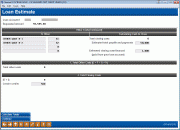Loan Estimate (5)
|
Screen ID: Screen Title: Panel Number: |
UMTLNEST-05 Loan Estimate 5714 |
This screen appears when you continue from the previous screen.
Screen Overview
This is the third in a series of screens used to “capture” the data required to print on the Loan Estimate. The data entered on this screen is printed in the Loan Costs column on page 2 of the Loan Estimate. All loan costs entered will be alphabetized by section prior to printing the form.
Use Continue to proceed to the next screen.
Field Descriptions
|
Field Name |
Description |
| H. Other | |
|
Description |
Enter a description of additional costs required for this loan request. |
|
Amount |
Enter the amount of each additional cost. These amounts are rounded to the nearest dollar. |
| Calculating Cash To Close | |
|
Estimated Escrow |
Enter the amount to be paid into escrow for each column. This amount is rounded to the nearest dollar. |
|
This Estimate Includes |
|
| Estimated Total Payoffs and Payments |
Enter the estimated amount that will be used to payoff others with the proceeds from this loan. This amount is rounded to the nearest dollar. |
| Estimated Closing Cost Financed |
Enter the amount of closing costs that will be financed as part of this loan request. This amount is rounded to the nearest dollar. |
| Total Closing Costs | |
| Lender Credits | Enter the amount of credit that was received from the Lender. This amount is rounded to the nearest dollar. |
Buttons
|
Button |
Description |
| Calculate Totals |
Use this to calculate total other costs and total closing costs |
 Additional Video Resources
Additional Video Resources
Visit the video library to view more videos!