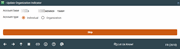Changing the Individual/Organization Indicator (2)
|
Screen ID: Screen Title: Panel Number: |
UORIN-02 Update Organization Indicator 2610 |
Access this screen by entering an account base and then Enter on the entry screen.
This feature is used to change the record type on a current membership (MASTER) record, either from an Individual type to an Organization, or vice versa.
Remember that the difference between an individual type (code “MI”) and an organization type (“MO”) is how the name field is formatted. For an individual, there are three fields for a name: first, middle initial, and last. For an organization, there is just one long field. You may need to use the Update Membership Information feature to record the name properly.
Choose either Individual or Organization then use Enter to save.