Update Restricted Card Numbers
| Screen ID: |
UPANREST-03 |
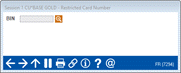
|
| Screen Title: |
Restricted Card Number |
|
| Panel ID: | 7294 | |
| Tool Number: | 1615 | |
| Click here to magnify |
Access this screen by selecting Tool #1615 View Restricted Card Numbers.
Note that this tool is a view-only version of the maintenance tool, Tool #5484 DC: Update Restricted Card #s, that may only be accessed by Data Center employees to perform maintenance. If you have a set of card numbers that need to be restricted, please contact the Cards & Payments team at cardsandpayments@cuanswers.com for further information.
On this screen, enter your BIN or use the lookup to view the available BINs for selection.
Why Restrict Card Numbers?
At times, it may be necessary for your data processor to hold certain groupings of cards for various reasons, such as for an upcoming conversion or merger, for a reissue, or for fraud reasons. This does not mean that the numbers are lost to you forever or are a source of trouble. It simply means that they will not be assigned when ordering an ATM, Debit, or Credit card.
This configuration does take into account the card randomization options offered by the Cards & Payments team. For more information on randomization, visit the Cards & Payments Store.