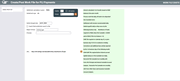Create/Post PL Payment Work File (2)
|
Screen ID: Screen Title: Panel Number: |
UPLSETL-02 Create/Work Participation Loan Settlement Work File 4115 |
Access this screen afterselecting a Settlement calculation routine, Settlement type and Company code (if applicable) from the first Create/Post PL Work File screen.
This is the second screen used to create, work with or post a participation loan settlement work file. Settlement can be performed for all loans, a batch of loans for the same investor, or for a single loan account.
Note: If Settlement Tips are defined on the Settlement Calculation Routine Configuration, they will appear on this screen.
Access the third screen by using Process: "Work with settlement work file".
For complete details on the PL system, including configuring the necessary codes, creating participation loan records, processing investor settlement and using various reports, refer to the appropriate booklet.
-
Participation Lending: Fannie Mae Secondary Market Loan Servicing
-
Participation Lending: Freddie Mac Secondary Market Loan Processing
Field Descriptions
|
Field Name |
Description |
|
Settlement calculation routine |
The routine that determines how the settlement amounts get calculated when a work file is processed. Valid settlement calculation routines are FNMA (Fannie Mae), FHMC (Freddie Mac), FHLB (Federal Home Loan Bank), PART (standard 365 participation loans), and P360 (other 360 mortgage loans). |
|
Settlement type |
The method used for determining how funds are paid to the investor: either by AA (Actual/Actual), taking into account actual activity on the loan or SA (Scheduled/Actual), taking into account scheduled interest and actual principal collected from the member. Note: The Scheduled/Scheduled settlement type is not available for use at this time. |
|
Company code |
This is a 3 digit code that identifies companies that service participation loans, i.e. a mortgage CUSO. Note: If no Company Codes are configured at your credit union, this field will not display. |
|
Settle through date |
Choose a date for this settlement. All payments made from the last settlement date through this date will be included in the settlement work file. |
|
Report format |
The report format for the Settlement Detail Report. Options are: Activity type (A) which displays Activity types in the far right columns. Activity types include regular payment, principal curtailment, paid ahead, payment adjustment, new loan, past due loan and paid off loan. Member payment dates (D) which displays the last payment date, next payment date, # of transactions (#Trn) and adjustments (Adj) instead of Activity types. Both (B) will generate both versions of the report. |
|
Process |
Select one of the following options, then use Enter to proceed: (1) Calculate Settlement for Investor/Loan - Use this option to create a settlement work file for a batch of loans, either according to the investor or to settle just a single loan account. If this is selected, additional fields will appear (described below) and should be completed before using Enter to continue. (2) Calculate Settlement for All Loans - Use this option to create a settlement work file for ALL existing participation loan accounts within the settlement calculation routine and settlement type, regardless of investor. When Enter is used to continue, the system will create the work file. When done, a message will appear indicating the number of records placed into the work file. Use Enter to continue. (3) Work With Settlement Work File – After a work file is created, this option is used to review the work file and modify individual amounts for situations like payoffs, new loans, or delinquent loans over 2 months. These new amounts will be used when the work file is posted. (4) Post Work File- After
the work file is generated and all needed maintenance has been
done, use this option to post the work file and create a journal
batch that will await posting in the General Ledger. |
|
# of PL Investors selected |
(Appears only when Process (1) is selected.) This is a Select button that allows you to settle loans for one or multiple investors within the settlement calculation routine. |
|
Process Single Loan Account |
(Appears only when Process (1) is selected.) To settle for just one loan account, such as if the loan account is being paid off, a single payment needs to be processed, or the terms of the loan modified, use this field to enter the account base and suffix. |
|
Tips |
The settlement tips for the investor as defined for the Settlement Calculation Routine Configuration. |
|
URL |
The URL for the investor as defined on the Settlement Calculation Routine Configuration. |
Buttons
|
Button |
Description |
|
Backup arrow (F3) |
Use this to return to the previous screen. |
|
Select PL Investors |
Use this to select one or more investors for the work file. |
|
Delete Existing Work File (F16) |
Use this to delete the existing work file. |