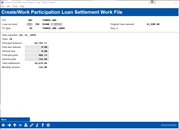Create/Work Participation Loan Settlement Work File (4)
|
Screen ID: Screen Title: Panel Number: |
UPLSETL-04 Create/Work Participation Loan Settlement Work File 4121 |
Access this screen by selecting a loan account from Create/Work Participation Loan Settlement Work File.
Use this screen to adjust the amounts that will be posted to an individual participation loan record when this settlement work file is posted. The only fields that can be updated are Past Due int, Interest due, Principal paid, and Interest paid. The Total settlement amount (Principal paid + Interest paid) will be recalculated automatically after your changes are made. When done, use Save to save and return to the previous screen.
Note: The Past Due int field conditionally displays for FNMA, FHLB or P360 loans with a Settlement Type of AA (Actual/Actual).
Field Descriptions
|
Field Name |
Description |
|
Past Due int |
This is the amount of interest that is past due on the loan. |
|
Interest due |
The amount of interest due on the loan. |
|
Principal paid |
The amount of principal that will be paid to the investor, based on all payments that were made on the loan. If no payments were made, this will be zero. If you wish to pay the investor anyway, simply enter the principal payment amount here. |
|
Interest paid |
The amount of interest that will be paid to the investor, based on all payments that were made on the loan. If no payments were made, this will be zero. If you wish to pay the investor anyway, simply enter the interest payment amount here (be sure to also adjust Interest Due accordingly). |
For complete details on the PL system, including configuring the necessary codes, creating participation loan records, processing investor settlement and using various reports, refer to the appropriate booklet.
-
Participation Lending: Fannie Mae Secondary Market Loan Servicing
-
Participation Lending: Freddie Mac Secondary Market Loan Processing