Share Product (DIVAPL) Configuration (1)
| Screen ID: |
USDIV-01 |
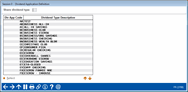
|
| Screen Title: |
Dividend Maintenance |
|
| Panel ID: | 3788 | |
| Tool Number: | 777 or 963 | |
| Click here to magnify |
Access this screen by selecting Tool #777 Savings/Checking Products Configuration (maintenance) and Tool #963 View Savings/Checking Products Config (inquiry).
SEE ALSO: Printing Share Product Configuration Information
This is the first of two screens used to set up a share Dividend Application (DIVAPL) type. Enter a new code or select one from the list at the bottom of the screen and use Enter to proceed to the next screen. Any alphanumeric combination can be used.
A Quick Terminology Lesson: “Applications” vs. “Dividend Applications” vs. “Account Types”
In CBX, the Application Type code is used to define the type of product in a very broad sense. The Application Type is critical in determining how the product will behave with all CBX systems and in which file the account record will be stored. There are only seven (7) Application Type codes used by CBX:
SH - Share/savings products (stored in MEMBER1)
SD - Share draft/checking products (stored in MEMBER2)
IR - IRA share products (stored in MEMBER1)
CD - Certificate products, including IRA CDs (stored in MEMBER3)
TX - Tax/escrow share products (stored in MEMBER4)
LN - Closed-end loan products (stored in MEMBER5)
OC - Open-end loan products (stored in MEMBER6)
A Dividend Application (DIVAPL) represents a further breakdown of the products for the share application types (SH, SD, IR, and TX). DIVAPLs represent the individual share products that are actually offered to members with accounts opened in CBX. DIVAPLs are credit union-configured and consist of a 2-character alphanumeric code. These codes control dividend calculation and payment, G/L interface, Reg. D monitoring, tax reporting, and other options that determine how the product behaves on CBX.
An Account Type (Suffix) code is the three-digit numeric suffix that is assigned to each individual account opened in CBX. A specific range of account type suffixes must be attached to each DIVAPL configured.
IMPORTANT: Since the DIVAPL configuration screen requires you to enter a valid range of account type suffixes, these must be configured before any DIVAPLs are created. Click here for more information.