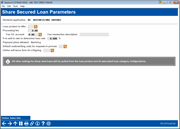Share Secured Loan Parameters
|
Screen ID: Screen Title: Panel Number: |
USDIV-09 Share Secured Loans Parameters 7377 |
Access this screen by checking "Allow share secured via OLB" on the previous screen and using Enter.
Related Resources
Share secured loans allows you to offer low-risk loans using the balance of the member's savings account to secure loans opened. Members open the loan online in a self-service manner. A pledged share is opened at the time the member opens the loan for the loan amount.
This screen is used to configure the CD Secured loans product for this certificate type. Use Online Sales Info to access the screen where you write the advertisement the member sees when considering whether to accept this offer.
Field Definitions
|
Field Name |
Description |
|
Loan product to offer |
Use the lookup to select a code or enter a loan product code in the field provided. Only Installment closed-end loans can be selected when configuring Share Secured Loans. Mortgages and open-end loans cannot be selected.
|
|
Processing fee |
Optionally enter a dollar amount for the processing fee charged to the member when they complete opening a Share Secured loan.
|
|
Fee CU account |
(Required when a dollar amount is entered in the Processing fee field.) Enter the fee G/L. |
|
Fee transaction description |
(Required when a dollar amount is entered in the Processing fee field.) Enter the transaction description for the fee that is used for the member’s statement. |
|
% to add to determine loan rate |
Enter the percentage to add to the savings rate to determine the loan rate.
|
|
Payment plans allowed |
Select how members will pay back the amount they take out in their loan. Monthly is the only available option.
|
|
Default underwriting code for requests in progress |
Entry required. Use the lookup to find a valid underwriting code. Must be a Memo Type. |
|
Online self service form for eSigning |
Optional. Enter a form to be presented for signing when the loan is booked. If this is entered, it is required to book the loan. Otherwise, it will be presented as an application in the pending queue. Must be an OL type (online) form |