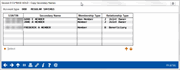Copying Secondary Names: Select Names
|
Screen ID: Screen Title: Panel Number: |
USECNM-05 Copy Secondary Names 6736 |
This screen will appear after you select a name on the Select Sub-Account to Copy window.
Screen Overview
Use this window to choose which secondary names from this sub-account you want to also attach to the new sub-account. You can select one or more names (hold the Ctrl key to click on multiple names). When ready, press Enter or click Select to copy those links into the new account.