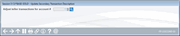Update Secondary Transaction Description (1)
|
Screen ID: Screen Title: |
USECOND-01 Update Secondary Transaction Description |
Access this screen by selecting Edit 2nd Tran Description from the Additional Member Services menu on the entry Xpress Teller screen.
About this Feature
This feature allows you to edit the secondary transaction description for an Xpress Teller and Standard Teller (origin 01) transaction from the current day that were posted by your employee ID. It follows account security for posting, which means that the same teller that posts the transaction can change the description. The description changes do not need to be made directly after the transaction is posted. Rather, tellers can post several transactions and then edit only the ones needing changing, at any time of the day. Secondary transaction description changes made via this feature are written to CUFMAINT.
-
NOTE: Unlike Tool #918 Update Trans Desc & IRA/HSA Post Codes, which also allows the user to update the primary description, suppress transactions from statements, and change IRA/HSA posting codes on any transaction, this feature filters so that its only purpose is to add secondary transaction descriptions for something the teller just posted.
Using this Screen
Enter a membership number and use Enter to access the second Update Secondary Transaction Description screen.