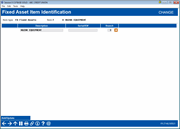Fixed Asset Identification
|
Screen ID: Screen Title: Panel Number: |
USSITM-040 Fixed Asset Identification 7146 |
This screen is used to record the serial number and description for individual asset items. If multiple items are covered by this single record, this is the screen on which the individual descriptions can be recorded.
-
For example, if the original description was “Office Chairs,” this screen can be used to enter more specific descriptions, such as “Office Chair - Receptionist,” “Office Chair - Accounting Dept.” etc.
The Tag # column will allow input only if the Tag #s flag was set to Yes on the initial creation screen.
The number of lines displayed on this screen corresponds to the number entered in Quantity on the main Fixed Asset detail screen. A maximum of 15 lines are displayed at one time; if all 15 lines are filled, use Enter to display another 15 lines.
When all serial numbers have been filled in, use Enter to save and return to the Subsidiary detail screen.
IMPORTANT: If you want to delete Serial Numbers on this screen, do not edit this number on the main Fixed Asset detail screen. Just changing the number on that screen will not delete serial numbers from the database. It will simply hide them on this screen. Instead delete the items on this screen. The number on this screen will automatically update on the main Fixed Asset detail screen. If in error you changed the number on the main Fixed Asset detail screen, change it back and follow the previous instructions.
Field Descriptions
|
Field Name |
Description |
|
Tag # |
Enter the tag number which will be affixed to this physical fixed asset item. This field can contain letters, numbers, or a combination of both.
|
|
Description |
This description is taken from the description entered on the first screen. If desired, this field can be modified to provide a more specific description for this individual item.
|
|
Serial/ID# |
Enter a serial number or other identifying number for the item. |
|
Branch |
Enter the branch (location) to which this fixed asset item will be assigned. |