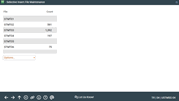Selective Insert File Maintenance
|
Screen ID: Screen Title: Panel Number: |
USTMSG-04 Selective Insert File Maintenance 2799 |
Access this screen by selecting Selective Statement Insert Files on the statement insert instructions screen.
This screen is used to delete prior month's statement insert instructions after they have been processed at the end of the month. Warning! Do not delete your current month statement insert instructions!
Documentation Resources
-
For complete information about using these screens, refer to the Statement Printing & Mailing Instructions booklet. For field definitions, refer to this booklet.
-
For information about including inserts or onserts only with specific member statements, refer to the Selective Marketing via Printed Statements booklet.
-
For an overview of statement onserts and selective statement onserts (placing a graphical advertisement directly on the printed statement), refer to the Statement Onsert Brochure
-
For information on using these screens for your online credit card statement messages, refer to the Online Credit Card Processing User Guide.