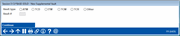Add a Supplemental Vault
|
Screen ID: Screen Title: Panel Number: |
USVCFG-010 New Supplemental Vault 6409
|
Access this screen by selecting Add on the entry supplemental vault configuration.
This is the screen used to set up new supplemental vaults, including ATMs, ITMs and Other.
To add a new vault, enter a vault type (ATM (A), Other (O) or (ITM (I) and a 3-character (numbers or letters) vault ID. Use Enter.
-
NOTE: The Number field is alphanumeric, so it is recommended that all three positions be used to avoid confusion.
-
"Other (O)" is used with cash machines, such as non-integrated TCD and TCRs and coin machines.
-
Important note:TCR (R) and TCD (D), and TCM (M) are no longer used.