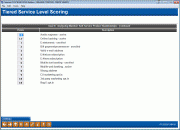Tiered Level Service Scoring (3b)
|
Screen ID: Screen Title: Panel Number: |
UTSERV-11 Tiered Level Scoring 6093
|
Access these by pressing Enter from the previous configuration screen. You can also view a view-only version of this screen via Tool #437: Learn-From-Peer: Tiered Services Config,
This screen is used to assign points to various member activities. Points will be tallied each month to determine to which level a member will be assigned. For each item shown, enter the number of points to be awarded for the member’s participation in that activity.
When done entering points, use Enter or click Continue to proceed the fourth screen.
-
Refer to the Tiered Service Levels Implementation Guide for details setting up a program and important tips on setting up an effective Tiered Services program for your credit union.
Field Descriptions
|
GOAL 4: ANALYZING MEMBER SELF-SERVICE PRODUCT RELATIONSHIPS |
|
|
Audio response - active |
The program scans the audio statistics file (AUDICC) for minutes used for audio response (type “P”). Points are granted if any time was used. |
|
Online banking - active |
The program scans the audio statistics file (AUDICC) for online banking usage (type “I” or type "A") and the log in type in field CCLOGT = I. Points are granted regardless of the amount of time spent logged in.
|
|
E-statements -enrolled |
The program checked for a current enrollment record (meaning not unenrolled). The program scans the eStatements enrollment file for an active (not un-enrolled) record. |
|
Bill payment/ presentment - enrolled |
The program checked for a current enrollment record (meaning not unenrolled). The program scans the EasyPay bill payment enrollment file for an active (not un-enrolled) record. |
|
Valid email address |
The program looks to see if the member has a valid email address. The PCMBRCFG file is scanned for the Wrong Email Address 1 in field PCWREMAIL1 only for members with an email address in field EMAIL1. |
|
E-Notices subscription |
The program looks to see if the member is enrolled in eNotices. The file PCALTCFG is used for this scan and looks for the value of ‘NP’ in the field PCALTTYP (Alert Type). |
|
E-Alerts subscription |
The program looks to see if the member is enrolled in eAlerts. The file PCALTCFG is used for this scan and looks for any value other than ‘NP’ in the field PCALTTYP (Alert Type). |
|
Mobile Text Banking – Enrolled |
The program looks to see if the member is enrolled in Mobile Text Banking. The program will scan file MOBMBRCFH for accounts that are not closed (Field MHCLSEQ=0) and if the field text banking is active (MHSTATUS=A) |
|
Mobile Web Banking - Active |
The program looks to see if the member used Mobile Web Banking. Since Mobile Web Banking is used by the Mobile App banking products, this also analyzes activity in the banking side of the Mobile App. The program scans the AUDICC file for members with a CCTYPE = I and CCLOGT = W.
|
|
Wrong address |
The program looks to see if the member has an invalid address. The MASTER file is scanned for the Wrong Address flag equal to 1 (or Yes). |
|
CU marketing opt-in |
The program looks to see if the member has opted in to receive credit union marketing pieced. File MASTRL is scanned for a ‘Y’ in field MTCUCOPT. |
|
3rd party marketing opt-in |
The program looks to see if the member has opted in to receive third party marketing pieces. File MASTRL is scanned for a ‘Y’ in field MT3RDOPT. |
|
Reg E opt-in |
The program looks to see if the member has opted in for Reg E. File MASTRL is scanned for an ‘I’ in field MTANROPT. |