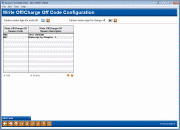Write Off/Charge Off Code Configuration
|
Screen ID: Screen Title: Panel Number: |
UWCRSN-01 Write Off/Charge Off Code Configuration 5723 |
Access this screen by selecting Tool #1007: Write-off/Charge-off Code Configuration.
-
For more information, refer to the Write-off/Charge-off Tools booklet.
This screen is used to set the Memo Type used for the system-generated Tracker that is created at write off or charge off. It is also used for the additional comments that are entered after checking the "Add additional comments to tracker note" checkbox on the final write off screen or final charge off screen. (This allows you to add a personal note to the Tracker when writing off or charging off the loan.)
-
CU*Answers Collections Services has included recommended Memo Type configurations in the Write-off/Charge-off Tools booklet.
-
To view examples of the Tracker conversations refer to the Write-off/Charge-off Tools booklet.
This entry screen also shows a listing of the Write-off/Charge off reasons codes that are used when a loan is written off or charged off. Select a code and then Edit or use Add Code move to the write off/charge off reason configuration code screen where you can either view or add these codes.