Configuring Account Reason Codes (2)
| Screen ID: | U_NB-02 | 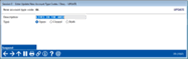
|
| Screen Title: | Enter Update New Account Type Codes / Desc. | |
| Panel ID: | 1597 | |
| Tool Number: | 551 | |
| Click here to magnify |
Access this screen by selecting a account code on the previous screen.
Use this screen to enter the description of the reason code and Type (which determines whether it should appear in the lookup list while opening or closing an account). Codes marked with "Both" will appear in both lists. Use Enter to save and return to the previous screen.
Helpful Resources
Where is Reason Code data stored in the core?