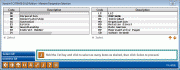Membership Designation Selection
|
Screen ID: Screen Title: Panel Number: |
WINMDSG-01 Membership Designation Selection 4050 |
Access this screen by selecting a Select button next to Membership Designation on dashboard screen, for example the Open/Closed Membership Dashboard.
You may need to use the up and down arrow to view all previously selected items.
This screen allows you to make a selection.
-
To select one item, select the item and use Select to return to the previous screen.
-
To select multiple items on this screen hold down the Ctrl key and use the mouse to select all the items. Release the Ctrl key and then use Select to return to the previous screen.
-
To select all items, use Select All (F9) and use Enter.
This screen allows you to deselect items.
-
To remove a selection on this screen, click on that selection while holding down the Ctrl key. If you make a selection without holding down the Ctrl key, all previously selected items will be de-selected only that item (that you just selected) will be selected. Then select Select to return to the previous screen.
-
To deselect all items use Unselect All (F10). You may then select items (see above) or use Enter to return to the previous screen with no selections made.