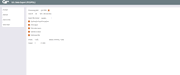ALM Downloads: General Ledger Data
|
Screen ID: Screen Title: Panel Number: |
PCUPGL G/L Data Export PCUPGL |
Access this screen by selecting Tool #128: ALM-Create/Download G/L Information.
This screen lets you export data from your CBX general ledger files and create a downloadable file on the iSeries in the appropriate format for your ALM tool. Remember that this step must be done every time you wish to download into your ALM package in order to refresh the file with current da
For complete information, refer to the ALM Downloads booklet.