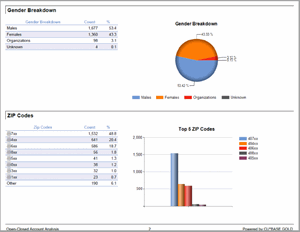PDF Exports
|
|
CEOs have asked us, “Why isn’t there an easy way to create a colorful report (while in brainstorming sessions) that we can forward to others in our organization? With the PDF Export feature, you can do just that! A single click provides you with data and charts in an attractive, full-color format that’s ready to print and distribute to a credit union board and management staff. Use the PDF Export feature to generate a high-quality PDF summary of the dashboard contents including charts and graphs, including Virtual Analytics Tools (VAT), ready to present to your Board or other team members. |
How does it work?
This feature has been added to many dashboards and related screens in CU*BASE.
|
|
Just click a new PDF icon (to the left of the existing Excel export icon) and CU*BASE will create a PDF in Adobe format containing all the data, chart, and graphs you see on the screen. (You must first purchase and install the licensed iText software on your computer.) |
I hear software is needed to view the PDFs. How do I purchase a license of the software (and install it on my computer)?
Can you provide me with more information about PDF export software (iText)?
Already installed the PDF export software previously?
If you have already purchased a license previously, click here.
Learn More About Other Export Options
You can also select to download your data for use with Excel or to a Comma-Separated File. Learn more about other download options.