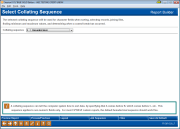Creating Special Sorting Rules
|
Screen ID: Screen Title: Panel Number:
|
Report Builder (Query) Select Collating Sequence QRYCOLLT |
This screen appears when you choose the “Create special sorting rules” option on the Report Builder Main Menu.
Although not necessary for CU*BASE custom reports, this screen can be used to choose or modify the collating sequence used when sorting or selecting records. A collating sequence can tell the computer system how to sort data, by specifying that A comes before B, which comes before C, etc. This sequence applies to non-numeric fields only.
By default, the system uses the Hexadecimal system in which blanks and most special characters come first, then lowercase letters, then uppercase letters, then numbers.
The Query/400 English system sorts blanks, then most special characters, then upper and lowercase letters together, then numbers.
-
For CU*BASE files, the Hexadecimal system should work fine for most situations.
Use Enter when done to save any changes.